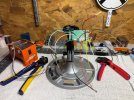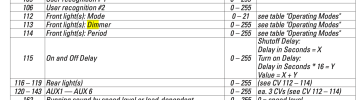POLO_Train
Registered
Hello all again,
I am started my LGB 2044 RhB Class Gea 2/4 Electric Locomotive conversion to DCC with an LGB 55029 decoder.
I have read and heard that there are better decoders on the market, but I shotgun purchase a few LGB 55029 to digitize my collection. I had posted a few pictures and questions in my past posts, but I hope I can open a new thread to show to work through any pain points to convert the 2044 to DCC with the LGB 55029 mfx decoders.
I checked the engine lights how they worked in analog.
The lights worked liked this:
 and like this:
and like this: 
The front and rear lower lights PCBs (x2) look like this:
 and
and 
I removed the diode, resister, and one more component to rewired them to have two positive inputs and one negative output:

I moved to the upper PCB for the top front, rear, and cab lights (plus catenary wire) are wired to the board.
Top: and the bottom:
and the bottom: 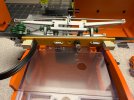 ' before I modified the board.
' before I modified the board.
I removed the two diodes. Then I tried to figure out a way to run all the wires through the front top light housing. I reused the top centenary solider point to jump to the rear light. I also solder the 3 wire to the negative, positive as well:

Then I solder in new wire to the front light "Bulb block" (I am guessing) to create its unique positive:

I tested it all and it worked well in current 4 wire configuration:

The motor block is a 3 wire motor block. I was trying to figure out a way to wire in a new post to create 4 wire block.
I was not able to figure out a way it would work well without shorting out the motor.

I do not have the drill press that has the accuracy to do it within a 1mm.
I solder in the wire to the motor lead and drill in an output into the plastic above it:
 and covered it up:
and covered it up:  and shrunk it;
and shrunk it;  and it fit well in the motor block:
and it fit well in the motor block:  and it all closed up:
and it all closed up: 
I need to wait for the 24V Red LEDs to arrive, so that I can wire the front and rear PCB wire leads to the decoder.
Then I will put the 2044 back together and start editing the program and figure out how the white and red lights work together.
I am started my LGB 2044 RhB Class Gea 2/4 Electric Locomotive conversion to DCC with an LGB 55029 decoder.
I have read and heard that there are better decoders on the market, but I shotgun purchase a few LGB 55029 to digitize my collection. I had posted a few pictures and questions in my past posts, but I hope I can open a new thread to show to work through any pain points to convert the 2044 to DCC with the LGB 55029 mfx decoders.
I checked the engine lights how they worked in analog.
The lights worked liked this:
 and like this:
and like this: 
The front and rear lower lights PCBs (x2) look like this:
 and
and 
I removed the diode, resister, and one more component to rewired them to have two positive inputs and one negative output:

I moved to the upper PCB for the top front, rear, and cab lights (plus catenary wire) are wired to the board.
Top:
 and the bottom:
and the bottom: 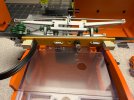 ' before I modified the board.
' before I modified the board. I removed the two diodes. Then I tried to figure out a way to run all the wires through the front top light housing. I reused the top centenary solider point to jump to the rear light. I also solder the 3 wire to the negative, positive as well:

Then I solder in new wire to the front light "Bulb block" (I am guessing) to create its unique positive:

I tested it all and it worked well in current 4 wire configuration:

The motor block is a 3 wire motor block. I was trying to figure out a way to wire in a new post to create 4 wire block.
I was not able to figure out a way it would work well without shorting out the motor.

I do not have the drill press that has the accuracy to do it within a 1mm.
I solder in the wire to the motor lead and drill in an output into the plastic above it:
 and covered it up:
and covered it up:  and shrunk it;
and shrunk it;  and it fit well in the motor block:
and it fit well in the motor block:  and it all closed up:
and it all closed up: 
I need to wait for the 24V Red LEDs to arrive, so that I can wire the front and rear PCB wire leads to the decoder.
Then I will put the 2044 back together and start editing the program and figure out how the white and red lights work together.