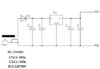The recordable sound cards have arrived by obviously tall ship from China, they have been enroute since January. New replacement soldering iron also arrived so now the job of making some stereo sound modules can get underway with all possible dispatch.
These are the greeting card version and they can be modified to run off 5V using an LM7805. I have mounted mine on a small scrap of Vero board but they can be simply put together soldering the components to the leads on the LM7805. I’ll include an addendum (A) indicating my sources for all the bits and pieces at the end of this discourse. And as the suicide bombingk instructor said “do pay attention I’m only going to demonstrate this once!”
I am using 2 modules sandwiched together via some double side foam tape, 1 module for each channel as I want a stereo sound effect the amplifier similarly stuck on top of the 2 modules. The pictures show the difference between 2 channel mono and 2 channel stereo. Audibly (that is to the ear) the difference is quite profound (even without my hearing aids worn). Each module is connected to the left and right channels on the amplifier respectively. It’s a PAM8403 dual channel 3watts per channel (6 Watts total) unit and is also powered by 5V from the same LM7805. When playing the whole thing draws around 400mA so the LM7805 won’t need to be heat sunk. This is coupled to 2 small full response speakers (small speakers tend to be “tweeters” great for high frequency not so good for allover sound) that ideally should be mounted around the thickness of the average human head apart to get the best “response”; we hear in stereo and if you think about it that’s how far our ears are apart. This module only gives a 10 second recording and can’t be constantly played; if you wish constant sound then you should use an ISD1820 sound module in loop play mode other wise there are no changes. If you want only 1 speaker then only use 1 module and 1 channel on the amplifier.
First task is to trim the sound module boards to remove the batteries and clean a spot where the 5V is to be connected. I did this with a pair of scissors taking care not to cut into any essential tracks. The + end has a red wire soldered to it and the – end has a black wire just for clarity. Some of the protective overlay had to be cleaned off to allow the solder to stick. Ok that was easy enough…Now to ensure that I can record in stereo I have to solder the wires from both modules that connect the record buttons i.e. 1 record button for both modules (red wires, not speaker wires they are red too) and for purposes of playback the same thing for the white wires. There is one catch here the wires from the “hot” sides of the button have to be connected together, likewise the wires on the “cold side”. Simplest way to do it is to unsolder the button, lay the modules down side by side, twist the wires from the right side pad together, like wise the wires from the left side. Do this for both lots of wires i.e. the red and the white then solder them back to where they came on the push button… There is some glue over the solder joints here, easily pried off with some small pliers/side cutters or you can melt trough it with you soldering iron create a real mess and have to pull what remains of the glue off. This work is only temporary to allow the stereo recording; I’m also typing as I’m working so as not to forget anything and try and keep things in a logical sequence, illogical as that may sound.
So where was I? Oh yes moving forward we are now almost ready to record. You could now power this up and press the button with the red wires attached and record via the microphone and you would get a stereo recording of what ever you wanted but it, like all “live” recordings would have lots of extraneous background sounds (people talking, tram conductors asking you politely to “please put the motor hatches in the floor DOWN! Etc) so it’s best to do it directly and digitally from your computer soundcard. To do that you will need a lead. I made mine, from a 3.5mm stereo plug to 4 small clips. I thought Jaycar sold them but if they do then I can’t find them. The red clips go to the + on the module, the black clips to the -. One thing with this project you do end up with some useful “junk” as the microphones are cut off and a trick shown to me by the CEO of the “Sandstone & Termite Railway” is that a 1K Ohm resistor is needed across the wires to give the same impedance as if the microphone was still there i.e. you are changing the “Mic input” to “line in”. I simply soldered a resistor to the pads to be unsoldered when the need arises.
The actual recordings themselves you can download from the net or you can DIY sound clips or for my use I have stripped the audio of some video I have recorded in my travels.
I then fire up my Adobe Audition Professional edition (yeah I know - I should refer to all males as “dudes” and grow a pony tail drive a Porsche and reside in a Harbour side mansion), I only use the “professional” edition because a canny Scots mate found a site where I could download it for free. For those of you who wish to do this and who do not have a pony tail and drive a Porsche you can download V3.0 for free here; http://www.techspot.com/downloads/5733-adobe-audition.html
In itself, this is fantastic software that lets you clean up any audio, remove 50Hz hum, and delete background noise. I use it quite a bit for digitally remastering old recordings; it does a super job of removing hiss, clicks and noise and the abrasive sounds from 78’s. Nellie Melba has never sounded so good… Ahhh yes there is no place like home… See you have made me digress yet again.
We are ready to make the recording; the supplied .5 Watt speakers are still connected to allow us to make sure the recording is OK. I found I had to fiddle with the input volume by adjusting it on my PC; this may or may not be necessary depending on the quality of your original recording. When I’m satisfied that all is working well then I can cut off the speakers and connect the amplifier and the 2 small speakers and the job is then ready for installation.
Please bear with me while I rummage around and find the amplifier….
While I’m waiting for it to resurface I’ll go through the capacitive coupling of the module to the Amplifier. I am greatly indebted yet again to the CEO S&TR for his advice on how to do this. Basically you need 4 X 10nF capacitors solder one end (these are not polarized) to one side of the speaker output on each pad so that you end up with 2 modules with 2 capacitors soldered to the speaker outputs. Now note carefully the polarity, on the module board there is no polarity marked but choose one pad to be + and wire that to Lin on the amplifier. Now take the corresponding lead from the other board and solder it to Rin. Next solder both other leads to G between the Rin and Lin. You now have the board connected by the input to the amplifier capacitors. Then you can connect the power supply, the positive goes to the +5V hole the negative goes to the Gnd hole just above it. Next is the speakers they go in to the holes marked R+ , R-, L+ & L- the red wires from the speaker to the holes marked +
Ok all connected up and ready to test to see if this all works, I already know it does but allow me just a small amount of drama. It does not look neat does it, now comes the hard part. Cleaning up all the wiring, removing the temporary stuff and making it up into a neat little sound unit to fit under my trams floor. I shall remove the 1Kohm resistors, the leds, and the record and play buttons. I plan to trigger the sound by getting power on the “control” side of the electronic speed control. I will need to short out the play buttons. Hopefully this will work I have had a bit of a play with it and it seemed to be ok. So as I put the tram into “first notch” the gong will sound, the steam tram will emit a cheerful toot on whistle and the silent era will draw to a close. I may also fit a reed switch under each tram and a magnet at strategic points on the tramway where I want the gong sounded or the whistle blown.
This unit is quite small; I’m fast running out of space under my trams. I guess this unit could go under the seats on the saloon cars. It could be used down to HO scale I recon, it would fit into a wagon or engine tender reasonably easily….. Its been a lot of fun to make and a lot smaller than the commercial sound boards around, the big plus is of course that I get a unique sound, my own sound and not a synthetically generated sound….All at around AU$10 per unit….. Its not “elcheapo” for no reason…
Further details when I actually fit it, I have a few to make so I’ll get them all to this stage before doing the installation…
Addendum A
LM7805 voltage regulator; you can get them at Jaycar or here:
http://www.ebay.com.au/itm/130458795410?ssPageName=STRK:MEWNX:IT&_trksid=p3984.m1439.l2649
A circuit is here:
http://www.rakeshmondal.info/IC-7805-Voltage-Regulator
The sound module is here:
http://www.ebay.com.au/itm/221274916994?ssPageName=STRK:MEWNX:IT&_trksid=p3984.m1439.l2649 Make sure you buy 3 ones with 3 batteries!!!
The ISD1802 module (for continuous loop) is here:
http://www.ebay.com.au/itm/ISD1820-Voice-Sound-Board-Recording-Playback--Module-On-board-Microphone-NEW-/370982174059?pt=AU_Gadgets&hash=item566042bd6b&_uhb=1
Separate instructions for it are here:
http://www.eimodule.com/download/EIM353_ISD1820_Module_Manual_V01.pdf
The PAM8403 Amplifier is here:
http://www.ebay.com.au/itm/230982040401?ssPageName=STRK:MEWNX:IT&_trksid=p3984.m1439.l2649
Capacitors can be found at Jaycar or here;
http://www.ebay.com.au/itm/50x-10nF-10000pF-50V-CAPACITOR-CERAMIC-AXIAL-X7R-50-PCs-/171006928721?pt=AU_B_I_Electrical_Test_Equipment&hash=item27d0cea751&_uhb=1
These axial ones are good as it’s easier to line the leads up for soldering…
Suitable speakers are here (but you can use any 8 Ohm speaker):
http://www.ebay.com.au/itm/390547123464?ssPageName=STRK:MEWNX:IT&_trksid=p3984.m1439.l2649 the larger the size the louder and better the sound will be, sort of.
This gadget is handy; it lets you plug the recording lead into a USB slot on your PC especially if the line out socket is on the back of the PC.
http://www.ebay.com.au/itm/150884059919?ssPageName=STRK:MEWNX:IT&_trksid=p3984.m1439.l2649




Dual track mono waveform

Stereo wave form

Messy but it works