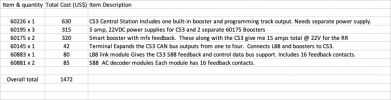This is absolutely incorrect. I run both mfx and DCC simultaneously with my CS3. It has no trouble controlling both flavors of digital control at the same time. I have yet to encounter any problems of one protocol interfering with another. You can even use it exclusively for DCC if you want. The CS3 will support three digital protocols if desired - the original Märklin Motorola (MM), the newer mfx, and also DCC. You can select any or all. I don't have any old MM decoder equipped locos so have that protocol turned off on my CS3.CS3 = MFX = (predominantly) Marklin
All my locos with Märklin mfx decoders still have all protocols enabled. I have turned off mfx and am using DCC exclusively in my ESU decoder equipped locos. I did this so I could set the decoder address to the loco's number. Finally, my Massoth decoder locos are of course DCC. Most of my lighted passenger wagons now have either Massoth or MD Electronics DCC function decoders installed. These decoder addresses are set to the wagon's number.
Even though I have some of the new LGB turnout decoders that are mfx capable (and will self-register if set up that way) I have them set up for the DCC switch protocol in order to have access to more switch addresses, 2048 vice mfx's 800 or so. This also lets me select what switch address is assigned to each turnout decoder. I'm using some Massoth and MD Electronics DCC turnout decoders in addition to those from LGB.
Regarding wireless capability. The only additional equipment needed is a wifi router. These can be had quite inexpensively. You might even have an old one laying around. The router does not need to be connected to the internet to have a wireless LAN (local area net) for train control but you may need a computer of some sort to configure it.
A comment about using wireless phones as controllers. Märklin's latest web browser control software is very good. This is probably the real reason Märklin gave up on the dedicated wireless controller they were working on. I recommend using this method to connect and control when using your phone. I very quickly became adept at using the phone touch screen. Only a quick glance at the screen is necessary to operate the throttle. The touch sensitive turnouts on the track plan make throwing switches very easy and intuitive. I have not found display washout in bright sunlight to be other than a minor inconvenience with my iPhone 6S. I should mention that the web browser control is independent from the CS3s on board control screen unlike the VNC connection I talk of next.
The CS3 also has built-in VNC server software which is my preferred method of connecting when using my laptop. In fact, this is the most convenient method of making layout/programming changes on the CS3. This is actually a remote login to the CS3 with the CS3 display mirrored to the PC. This connection method allows the computer mouse and keyboard to be used as input devices. It is both more precise and faster than using the CS3 touchscreen.
I am only beginning to explore the CS3's automation capability. But agree with Greg that the native built-in automation support of the CS3 software will allow you to do just about anything you may want.
I really like the CS3 and overall am glad I selected it. My only complaint with the system is the 5 amp current limit of Märklin's boosters including the one built-in to the CS3 itself. I ended up getting an additional booster and 5 amp power supply to run all the trains (and lighted wagons) I wanted. Luckily, I had already configured my track into multiple power zones so adding the booster was a simple matter.
I do have to admit that almost all of my locos are LGB, both MZS (DCC) or converted analog (DCC), and MLGB mfx. The only exceptions being a Bachman Climax and a couple of Märklin 1 scale locos that have been converted and updated with ESU decoders. None of the LGB locos are current hogs - even the two motor locos draw a max of about 1.8 amps pulling six 4 axle LGB 3067 type passenger wagons on the 3.5% grades of my RR. The MLGB mfx locos were a major reason why I selected the CS3 in the first place.
Last edited: